Now starting to download cubepdf-page-3.6.0.exe. The download will start automatically, please wait a moment...
CubePDF Page is a PDF editing software that specializes in file-based merging and splitting, which can be achieved by simply drag&drop files and clicking the button. In addition to PDF files, image files such as PNG, JPEG, BMP, and TIFF can also be merged as PDF pages. Moreover, various PDF metadata and encryption settings can be configured for the edited PDF file.
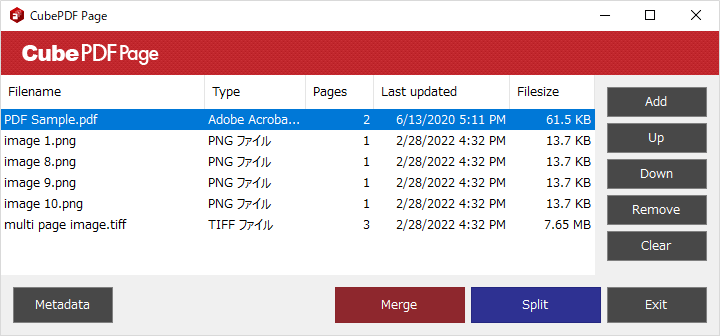
CubePDF Page provides a specialized GUI for merging and splitting files. Simply drag and Drag&Drop the files you want to merge and click the merge button. The lightweight design allows for quick start-up and comfortable PDF merging operations.
CubePDF Page can also combine images and photos (PNG, JPEG, BMP, TIFF) as PDF pages. So even in situations where PDF and image files are mixed, you can combine them all into a single PDF file.
CubePDF Page allows you to flexibly set various security settings for the PDF file to be edited, including password settings, printing, copying text and images, inserting and deleting pages, filling in forms, editing annotations and other per-operation restrictions.
CubePDF Page can be used freely by anyone, regardless of whether they are an individual or a corporation. There are no restrictions on its use, including commercial use. It is also developed as Open Source Software (OSS), so you can get the source code from GitHub.